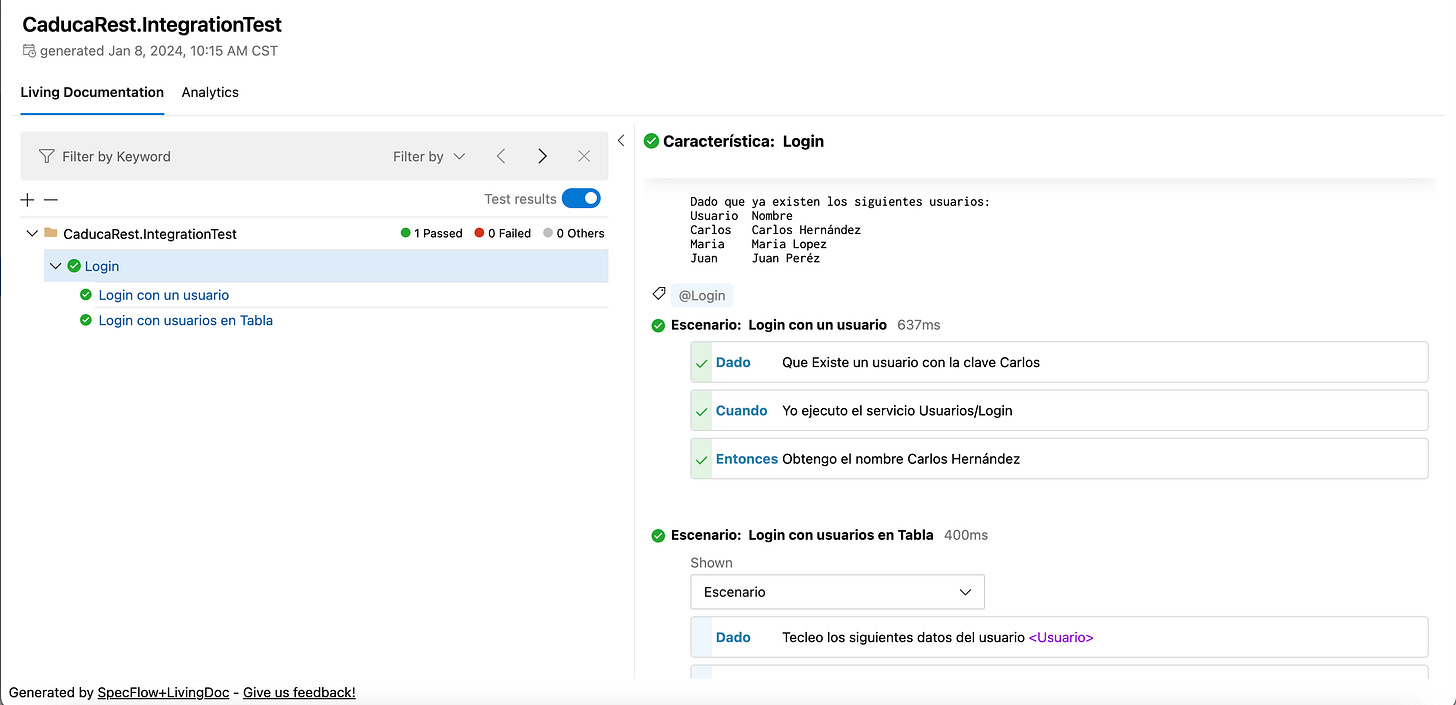Test management tools for automation framework
Connecting with some management tools is essential for your automation testing framework. You will get the following advantages:
Get the description of the manual test. This can help onboard new team members to know current business rules.
Get the test results in dashboards.
Create detailed bugs and track the root cause of each bug.
Track the progress of the test executions.
For Selenium and .Net, I used Azure DevOps with Test Plans. I liked:
With the Visual Studio integration, I can easily bind the automation with manual test cases.
I can generate a lot of dashboards. For example, to track the progress of execution tests in regression sprints and to check the bugs by priority.
Easy setup for different kinds of users, like developers who only have read access to the manual steps.
Create bugs with manual steps autogenerated with options to add screenshots or videos.
You can quickly run your automated tests without any knowledge of programming.
The plugin to execute your tests.
Too I have a sample with BDD and Specflow to connect with Azure DevOps and Github in Spanish.
Azure DevOps sample
GitHub Actions and GitHub Pages
After that, I used ReportPortal from Epam to categorize the bugs, get screenshots of each step in the test case, and track the progress.
I used Xray with Jira but only for manual steps. But when I tried to change some manual tests in Xray to automation, like in Azure DevOps, all steps were deleted when I tried to set the automated test option.
Last year, I found Qase.io in a discord channel from Engenious. I took the free course: “QA Fun,” a practical course related to manual testing, and included one class for Qase, and I liked it, mainly because:
It is free for up to 3 users.
It includes the things that I liked in Azure DevOps. Test plan, bugs, bind with automation tests.
Includes a beta feature to generate the automation code from your manual steps with different frameworks like RobotFramework, Playwright, and Cypress.
Can connect with different apps and automation frameworks.
The support is excellent.
You can create your manual steps in classic mode or with BDD.
The only thing I don’t like is that dashboards require paid plans requiring 3 users minimum.
You can watch a video with some of the features:
So, I checked how to connect Qase with Playwright and Postman, and it is easy to set up. I added the option to connect with GitHub and Playwright and followed the documentation to generate the pipeline. You can check the report: Qase Sample report
You can check the code sample here:
https://github.com/apis3445/PlaywrightFramework
You can connect too with Azure DevOps with playwright-azure-reporter, and you can check the steps in this blog: Using Azure Test Plans with Playwright
Thank you.