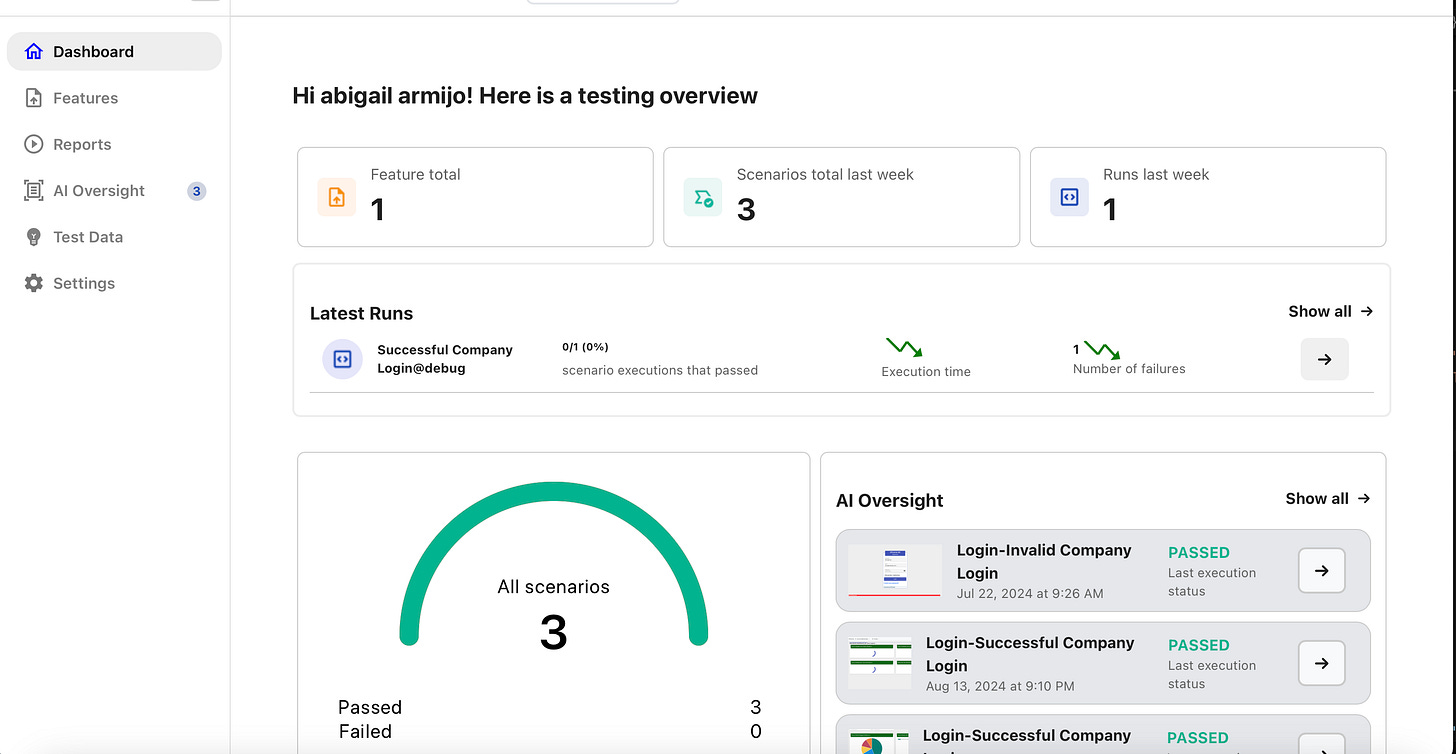Boost your testing efficiency with Blinqio: AI Test Engineer
How AI-Powered tools can create and auto fix your test
Continuing my research about AI testing tools, I found some interesting tools that can create automated tests and auto-fix the tests for changes in the UI.
BlinqIO
Defined as a Virtual Test Automation Engineer, it is a user-friendly platform with a downloadable app (BlinqIO Editor) that allows you to:
Generate your test with Gherkin steps
Record steps
Execute your test
Upload/Download the playwright tests generated with Playwright, Javascript, and Cucumber.
You can define your test as plain text. For example, you can explain that you want to test the login for your page, and blinqIO will create the test steps with Gherkin syntax for successful login and invalid user to check the login shows an error message.
When you click on Generate All or Run, a new tab will open with a link to download the desktop app or a launch button to run it.
After generating the steps, the app suggests new asserts and autofixs the locators.
In this demo, I am using my dashboard website for testing, which shows an account receivable dashboard. It uses the most basic Azure web app, which is a bit slow.
When I made some changes in the UI, blinqIO could detect the changes and suggest them in the AI Oversight section.
The first time you generate the test, it takes some time to create the code, but the subsequent executions are faster. All the steps are generated with playwright JS and cucumber. And you can check the results of your test in the dashboard.
In this video, I generate the tests to test the login.
They have this free Udemy course with more details about using BlinqIO AI Test Engineer BVT for Beginners.
You can set up different users and data needed for your test in CSV. My demo website needs to be the company, but most of the pages only need a username and password.
I usually like to test without any demo because everything is working correctly in the demo. Sometimes, the documentation is unclear or not user-friendly when setting up your tests. After some minor issues with the Gherkin the first time, I added the word I at the beginning, which didn’t work. I contacted the support by mail, and I got the fix.
I believe BlinqIO is an excellent option for automating and test maintenance and auto-fixing your tests with AI.
Thanks for reading this article. I hope that you enjoyed it. Feel free to share if it is useful and add another tool in the comment. Enjoy the testing.